Create Milestones to keep your Tasklists Organized
Create Milestones to keep your Tasklists Organized

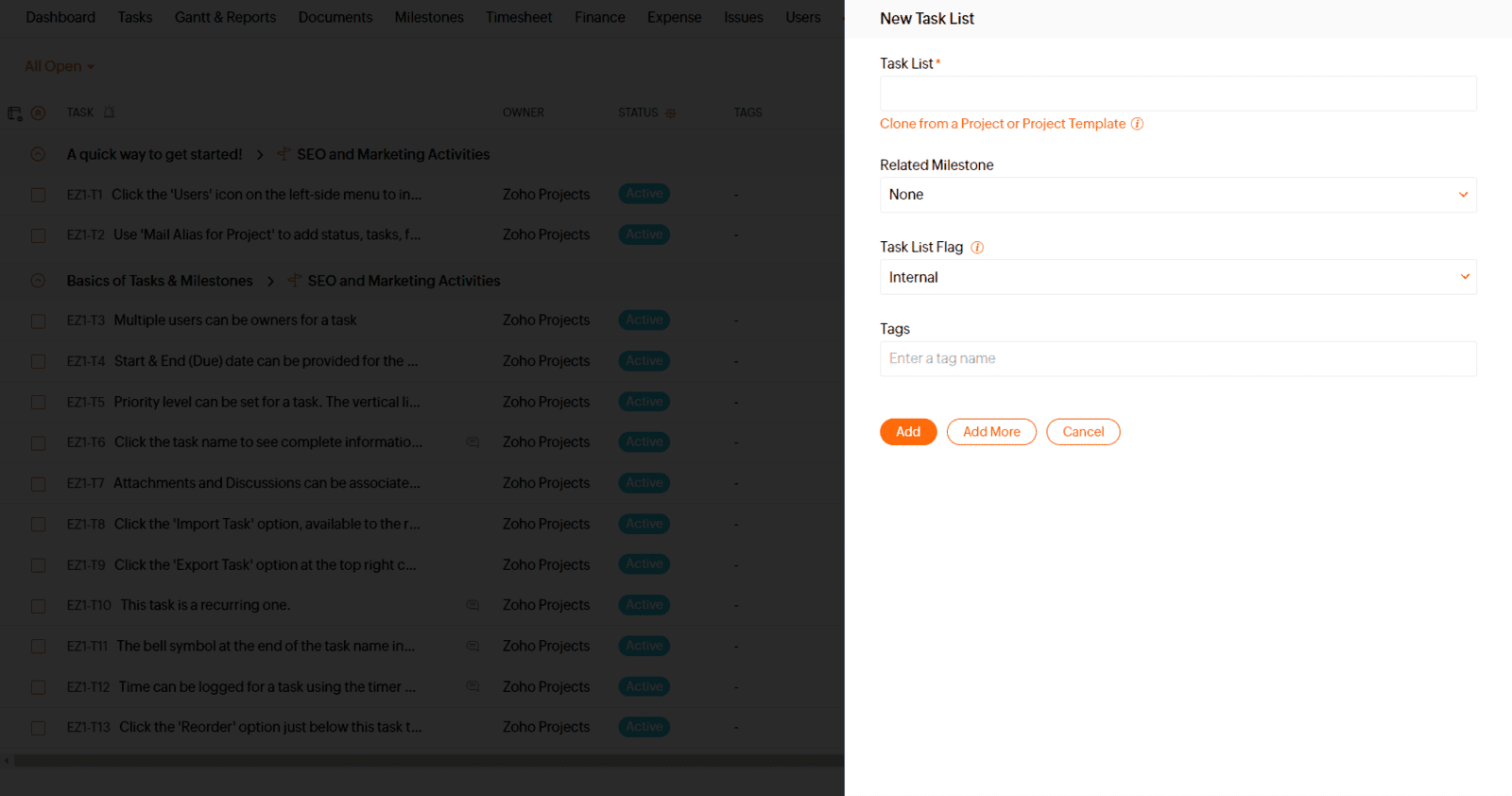
Assign a due date and deadline for each task
Assigning a due date to each task is important for keeping your project on track. If a task has a due date, the task will automatically appear on a task list on the project’s home page with a red “overdue” icon. If the task is an assignment, the red “overdue” icon will appear in the assigned team member’s task list as well. You can use the due date as a reminder of when the task is due or, if the task is an assignment, you can use the due date to determine how much time the team member has to complete the task.
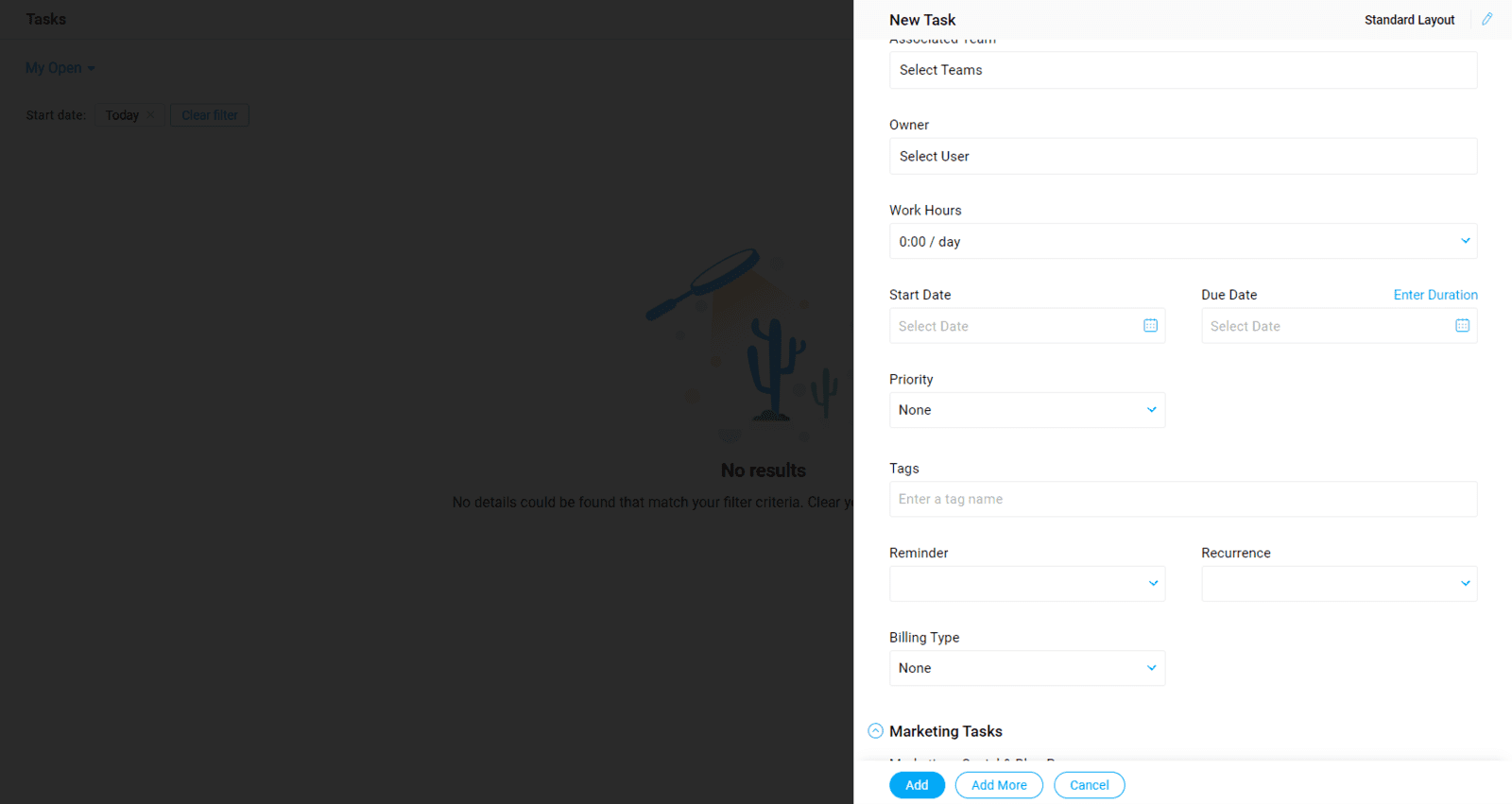
Deadlines are different from due dates. Deadlines are more important than due dates because they give you a specific point in time when a task must be finished. If you add a deadline to a task, the task will automatically appear on a task list with a red “overdue” icon. You can also add a countdown with the deadline to show how much time is remaining.
Determine how many people are needed for each task
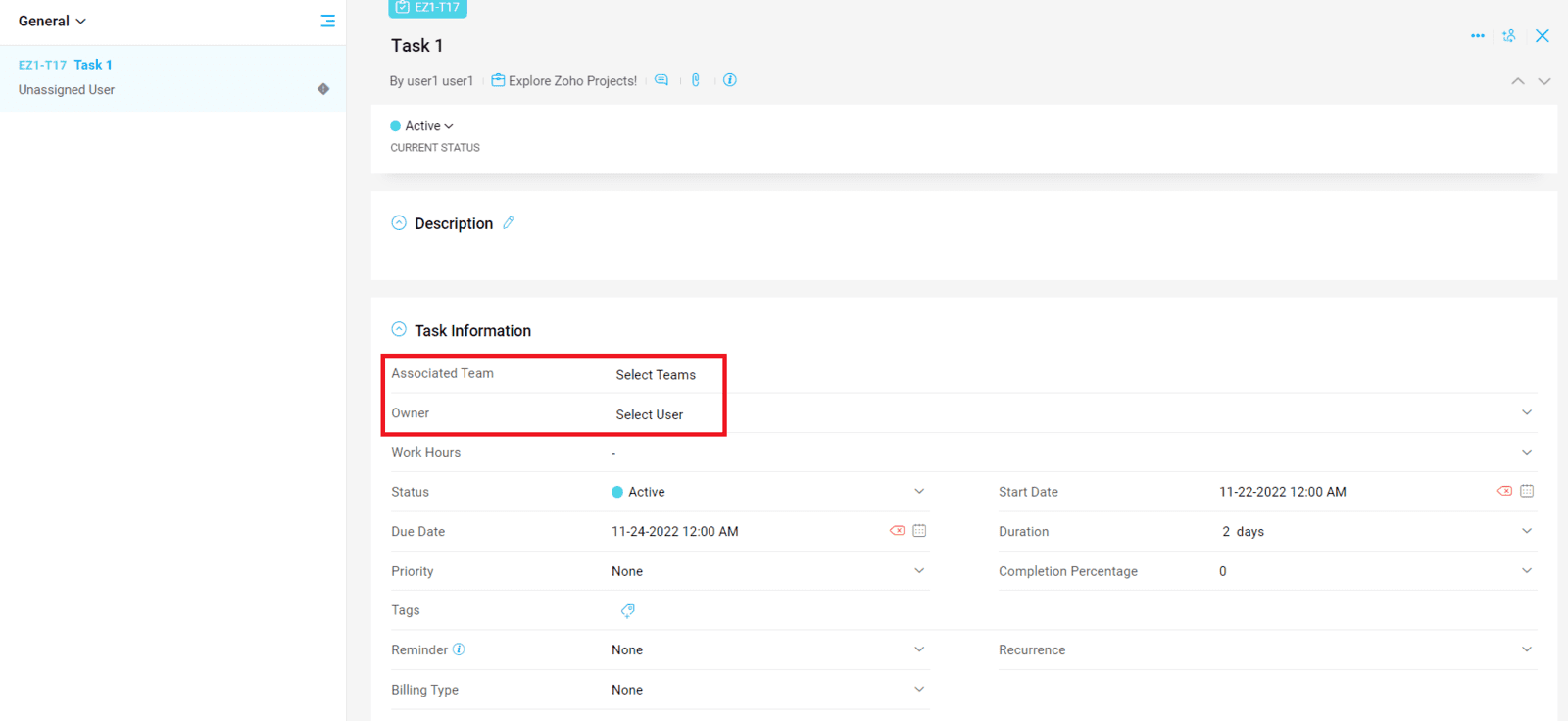
Set a budget for each task
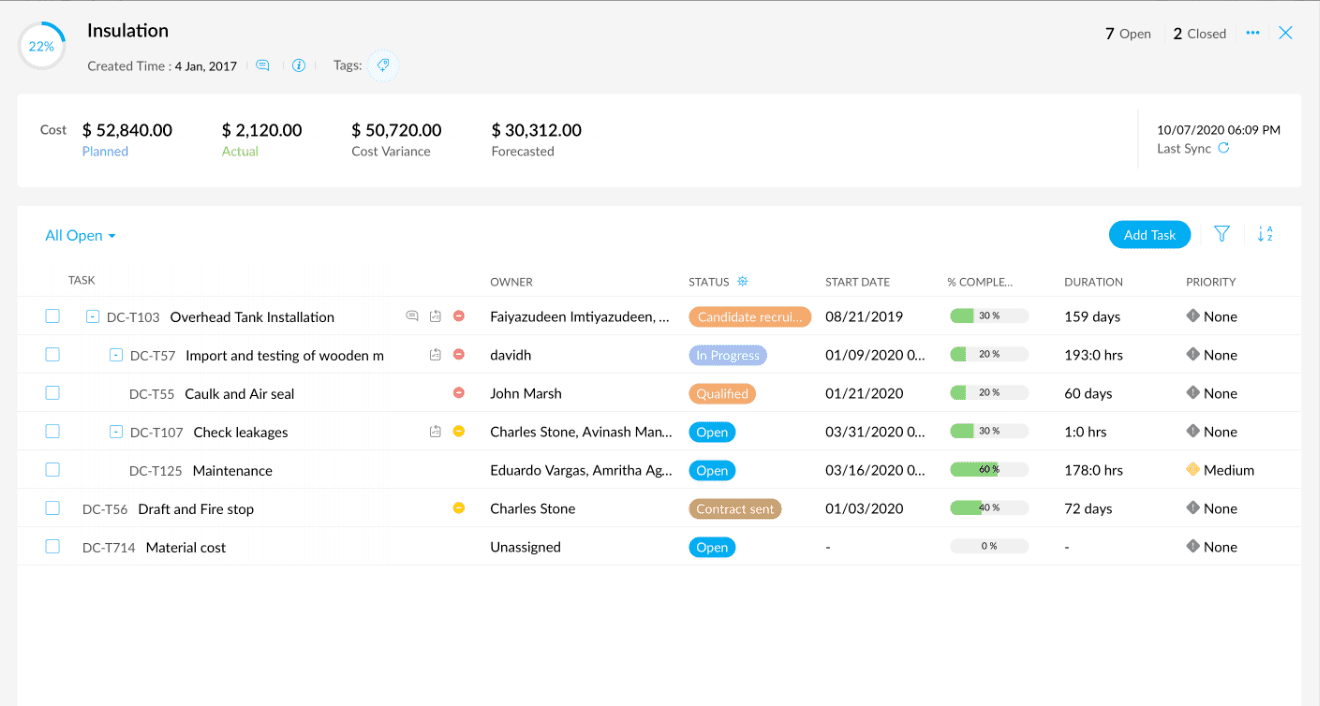
Estimate the amount of time required for each task
- Add a time estimate to each task
- Create a task with an estimate of how long the task will take
- Time each task while you’re working on it If you add a time estimate to each task, the time required will appear in the task list beside the task name.
Add a task description and detail requirements with tasks
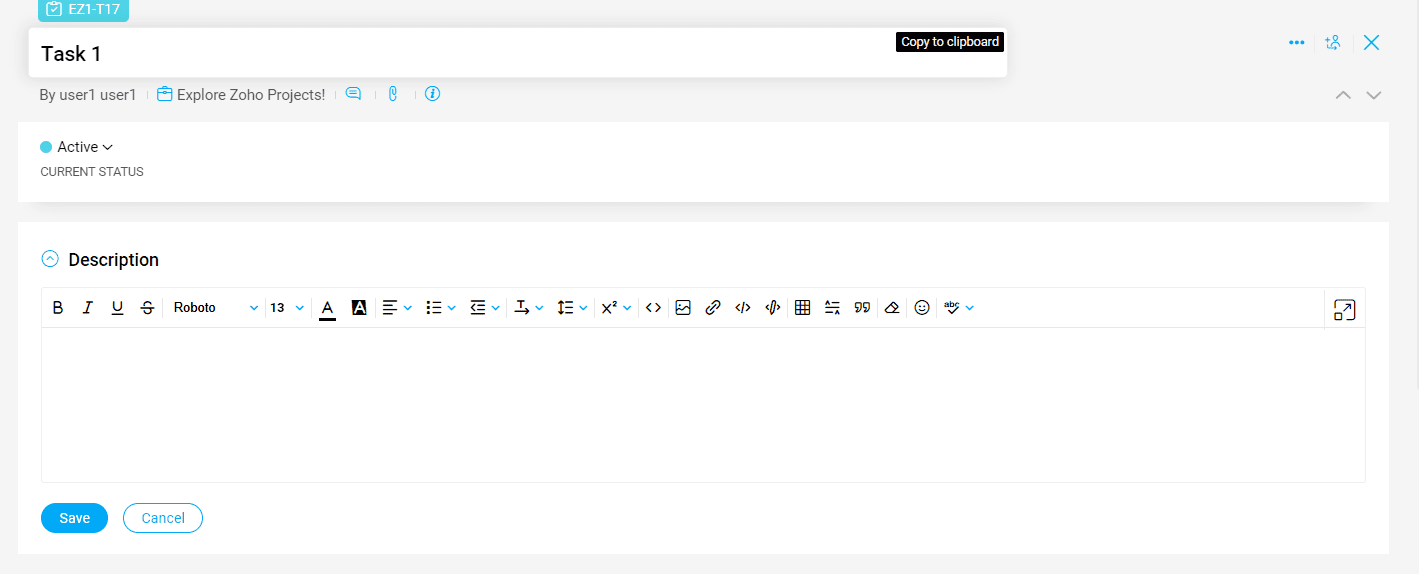
Always start by assigning critical tasks to your most-skilled team members
Don't assign more than 2 or 3 people to any given task
Assigning more than two or three people to a task could result in the task being under-resourced. If you assign a task to a team member and two or three people are assigned to the task, the person who is assigned to the task will receive notifications from the other team members letting them know they are needed.
If too many people are assigned to a task, the person who is assigned to the task will receive notifications from the other team members letting them know they are needed and the person who is assigned to the task will receive notifications from the other team members letting them know they’re needed. Not only will this cause confusion, but it will also slow down
Mark Tasks as Completed to keep things organized
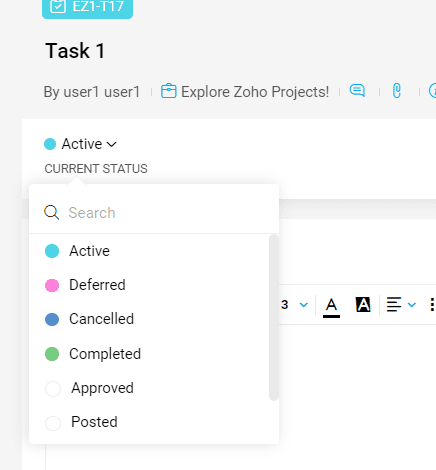
Zoho Projects is one of the most easy to use online project management softwares out there. That being said, it is also one of the most feature rich, with layers upon layers of tools available at your fingertips to make your life easier. But, it can be a handful if you're just starting out and it may become slightly overwhelming.
We hope that this basic task management piece will help you in your business journey and enable you to use Zoho Projects to its maximum potential.


