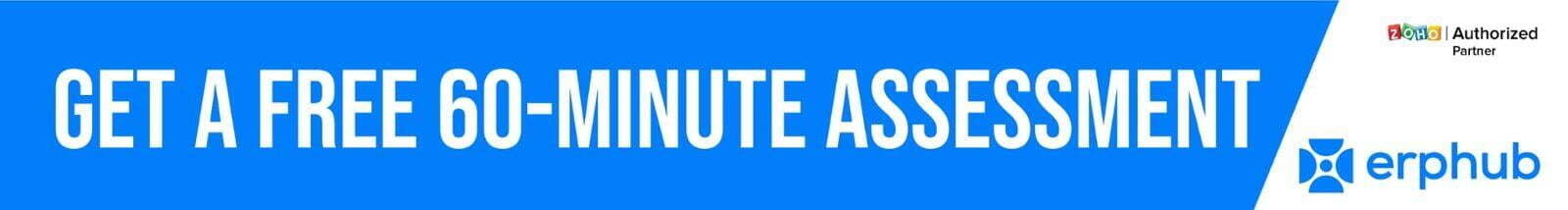Project management takes a lot of time to plan, organize, and track your work to ensure that you meet deadlines and stay on target. Zoho Projects is an online project management tool that makes it easy to create custom reports so that you can keep track of different tasks and their progress. This article will go over everything from what a project report and custom report is, and how to create one in Zoho Projects.
What is a Project Report?
What is a Project Report?
A project report is a document providing detail on the project's overall status or specific aspects of its performance. They can give you a visual representation of how your projects are shaping up to understand where the status of your project. Whether it's for an stakeholder, client, or an employee, project reports can help anyone catch up on what's happening on your projects. Reports and dashboards often use graphs, images, and charts to visually present useful information such as project status, length of activity, and time spent doing each task. These reports are easy to interpret, making them an ideal way of communicating the latest updates to all your project stakeholders.
Benefits of Project Management Reports
- Allows you to allocate the resources needed to complete your project and meet your organizations' goals
- Reporting software monitors project schedules and determines whether project will be completed on time or not
- Offers insight on how your team is progressing with your goals to identify areas of improvement in project management process
- Quickly generates useful reports using your business data
How to Create a Custom Report in Zoho Projects
How to Create a Custom Report in Zoho Projects
As mentioned above, custom reports are reports that you create specifically for your company. Custom project reports lets users create reports by comparing two criteria.
To create a custom project report:
- Click Reports in the left navigation panel
- Click on the drop-down panel and select Project Reports
- Click Custom Project Report
- Select the criteria and then click Apply
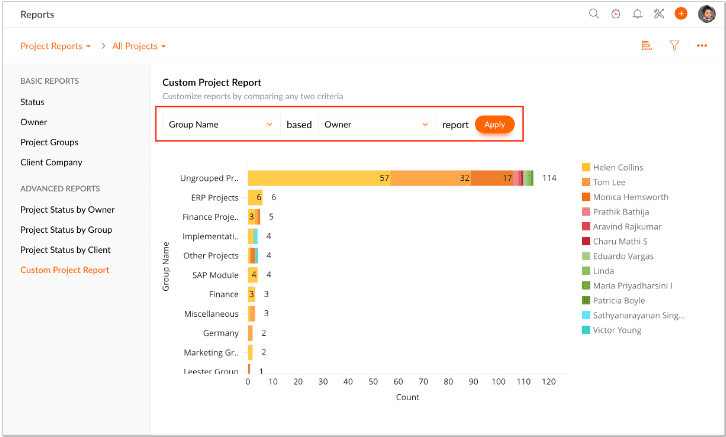
Use a Template for Your New Report
Use a Template for Your New Report
If you’re completely new to creating custom reports in Zoho Projects, you may want to try using a template. A template is essentially a base report that includes a lot of the elements you’d typically find in a standard report, such as a table and a graph. You can then customize the template to add your own elements or update the template to fit your needs. You can find a lot of templates on Zoho's website or in the Community section. Once you find a template that you like, you can add it to a professional template library. You can even create your own template library to save common templates, to make it simple to access when you use it again later
Add your Data to the Report
Add your Data to the Report
Once you’ve created your new report in Zoho Projects, you can then go in and add your data. This data can be from any type of system that Zoho Records can use. This includes Google Sheets, CSV files, or even Zoho desk and finance. You can add data from as many sources as you like, and you can also set up conditional rules so that data is only added to certain reports. You can also add calculations and filters to your report, and create custom sheets. These will allow you to add custom elements in rows and columns, or create a new sheet that combines data from multiple sources.